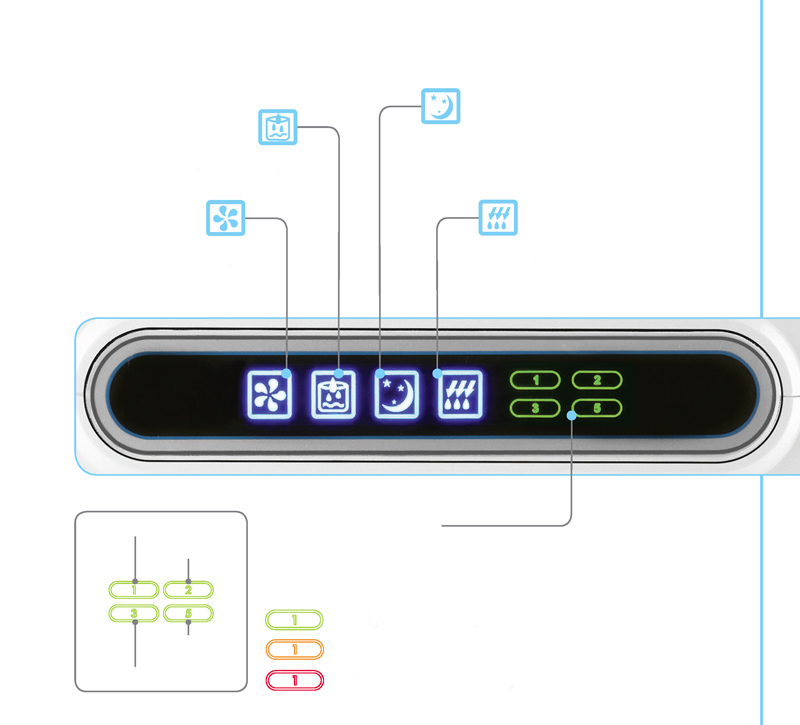
Water Source
The icon light up and starts emitting an alarm when there is insufficient inlet water flow
Working mode
Indicates that the water purification process
Standby mode
The filtration process is on hold, meaning the booster pump is inactive and the inbuilt water tank's maximal volume has been reached.
Flush mode
The icon lights up when the process of cleaning the RO membrane is ongoing, preventing the RO membrane from clogging.
Filter Status Display
A sensor detects the filter conditions and changes the color codes when a new filter is needed.
The filter status display always shows the current condition of the filters:
Green light - the filter is working at its optimum
Orange light - the filter will soon need replacement
Red light - the filter needs immediate replacement and further use is not recommended.
5 - micron PP filter
Pellet carbon filter
1- micron PP filter
Coconut filter
RO membrane